How to Optimize Your Google Business Profile in Less Than an Hour a Day
admin
April 16, 2024
Google Business Profile
admin
April 16, 2024
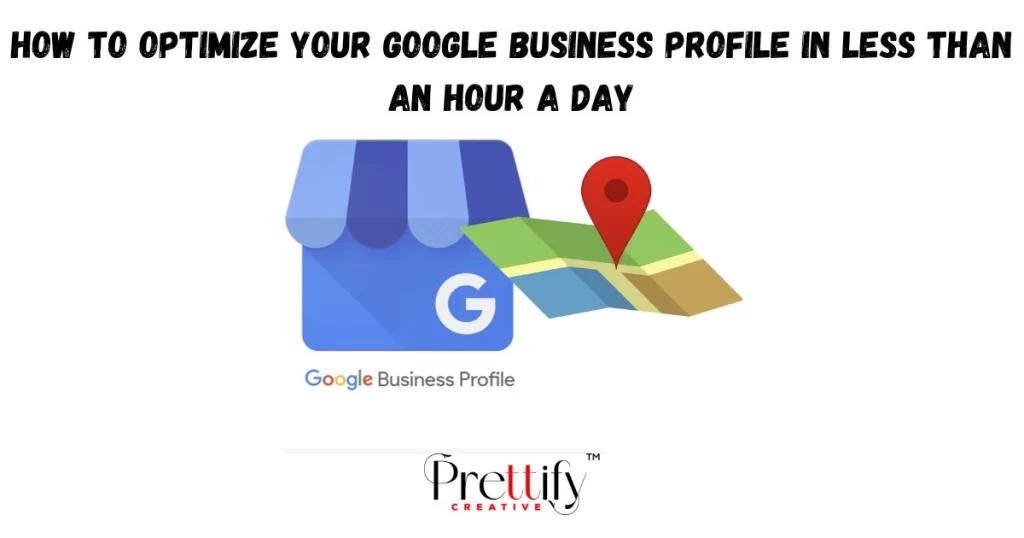
Optimizing your Google Business Profile is crucial for local business success in today’s digital age. Here’s a comprehensive guide to help you maximize your profile’s impact in less than an hour a day.
Start by claiming and verifying your Google Business Profile. This ensures you have control over it, enhancing trust, visibility, and control over your business information.
Select precise categories and attributes to help Google understand your business better and improve your visibility in local searches. Ensure consistency in your NAP (Name, Address, Phone number) across all platforms.
Optimizing your Google Business Profile is an ongoing process that requires regular updates and engagement. By following these steps and leveraging resources like Merchynt, you can maximize your profile’s impact and unlock its full potential for your business.
Frequently asked questions:
Optimizing your Google Business Profile is essential because it improves your online visibility, helps attract more customers, and enhances your credibility and reputation. A well-optimized profile ensures that your business information is accurate, up-to-date, and easily accessible to potential customers searching for products or services like yours.
Prettify Creative Tip: Design visually captivating graphics that highlight the importance of optimizing your Google Business Profile, such as a magnifying glass revealing a prominent Google map pin with your business name. Use vibrant colors and engaging imagery to convey the significance of online visibility and reputation.
Some quick ways to optimize your Google Business Profile include updating your business information (such as address, phone number, and business hours), adding high-quality photos and videos, responding to customer reviews, posting regular updates and offers, and monitoring profile insights to track performance. These tasks can be completed efficiently with a focused approach and minimal time investment.
Prettify Creative Tip: Create visually stunning infographics or illustrations that showcase the quick ways to optimize a Google Business Profile, such as a clock with each optimization task represented as a step. Use icons, illustrations, and clear visuals to convey the simplicity and effectiveness of the optimization process.
You can leverage Google My Business features to enhance your online presence by utilizing features such as Google Posts, Q&A, messaging, and booking appointments directly from your profile. These features enable you to engage with customers, showcase your products or services, and facilitate seamless interactions that drive conversions and customer satisfaction.
Prettify Creative Tip: Develop visually captivating graphics that illustrate the various features of Google My Business and their benefits for enhancing online presence, such as icons representing Google Posts, Q&A, and messaging. Use vibrant colors and engaging imagery to convey the versatility and value of these features.
You can measure the effectiveness of your Google Business Profile optimization efforts by tracking key metrics such as profile views, clicks to website, direction requests, phone calls, and customer actions (such as bookings or purchases). Use Google My Business insights and other analytics tools to monitor performance over time and make data-driven decisions to further optimize your profile.
Prettify Creative Tip: Design visually appealing data visualizations or dashboards that display key Google Business Profile metrics and performance indicators, such as a graph showing trends in profile views and customer actions. Use colorful charts, graphs, and illustrations to present the data in an engaging and easy-to-understand format.
WhatsApp us